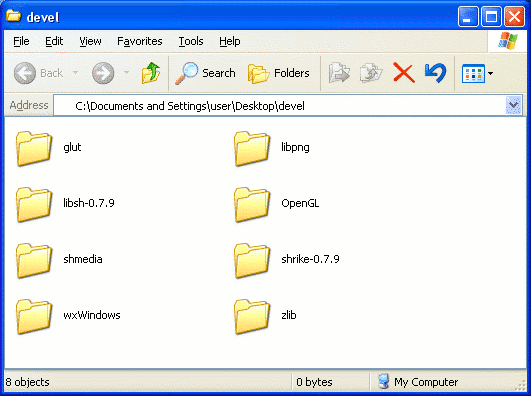Building Sh on Windows
From ShWiki
Using Visual Studio
To build Sh on Windows, you need Visual Studio .NET or later.
Get all of the zip files from the Download page.
- Unzip libsh-VERSION.zip into your working folder
- Unzip libsh-VERSION-win32deps.zip into your working folder
- Open the libsh-VERSION/win32/Sh.sln solution file and press F7 (Build solution)
To build Shrike, first install Sh as described above, then do the following:
- Unzip shmedia-VERSION.zip into your working folder
- Unzip shrike-VERSION.zip into your working folder
- Unzip shrike-VERSION-win32deps.zip into your working folder
- Open the shrike-VERSION/win32/shrike.sln solution file and press F7 (Build solution)
If you can't run the Shrike shaders that use a texture, make sure you set your working directory (in the Visual Studio project options) to "Debug" or "Release" so that the relative paths make sense.
Therefore, if you install and unzip everything, your working folder should contain the following subfolders:
Frequently Reported problems
These are tips to build Sh programs successfully on Windows, based on the problems that some users have reported.
Make sure you compile with RTTI enabled
Sh requires RTTI to be enabled in projects that use it. In MSVC:
Project properties -> C/C++ -> Language -> Enable Run-Time Type Info